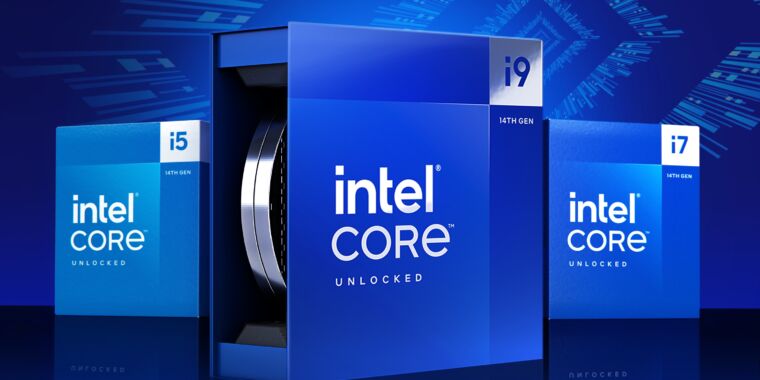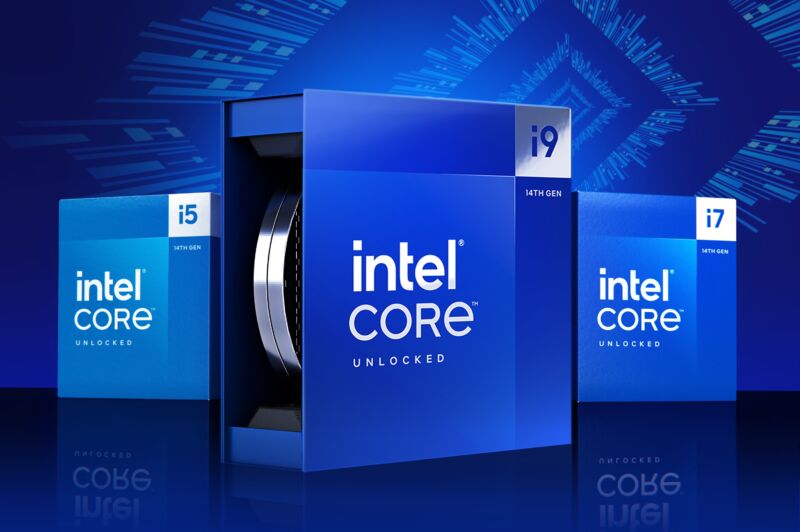
Intel
Intel has shared more about the voltage-related issues that affected some 13th- and 14th-generation Core processors, as the company tries to put the episode behind it. As reported by Tom’s Hardware, Intel says that the problem originated with “elevated operating voltage” stemming from “incorrect voltage requests,” specifically an increase to the minimum operating voltage of the chips. These “elevated voltage events can accumulate over time,” eventually damaging the processor and causing system hangs or crashes.
Intel has developed a microcode update to fix those elevated voltage requests, but the bad news for some users is that they will require a BIOS update, and they can’t be deployed via software updates as some microcode fixes can be.
Intel says that in most cases, CPU performance should be essentially unaffected by the patch, though the company did notice a handful of benchmark subscores and individual games that exhibited “moderate” slowdown (though we don’t know how much that is, in concrete terms). Here’s the relevant statement about performance:
Intel’s internal testing—utilizing Intel Default Settings—indicates performance impact is within run-to-run variation (eg. 3DMark: Timespy, WebXPRT 4, Cinebench R24, Blender 4.2.0) with a few sub-tests showing moderate impacts (WebXPRT Online Homework; PugetBench GPU Effects Score). For gaming workloads tested, performance has also been within run-to-run variation (eg. Cyberpunk 2077, Shadow of the Tomb Raider, Total War: Warhammer III – Mirrors of Madness) with one exception showing slightly more impact (Hitman 3: Dartmoor). However, system performance is dependent on configuration and several other factors.
For some PCs, particularly pre-built models, BIOS updates can be delivered via Windows Update or the OEM’s proprietary update software (Lenovo Vantage, Dell SupportAssist, the HP Support Assistant, and the MyASUS app all being prominent examples). For others, particularly boutique or home-built PCs, you may need to go to your motherboard maker’s website, look up your model, and download and install the BIOS update manually.
Some motherboard makers have already released updates for some of their boards; MSI and ASRock are out with updates for most boards with 700-series chipsets, and Asus also has beta updates available for some 700-series boards. Updates for slightly older 600-series motherboards that also support the 13th- and 14th-generation CPUs should follow later. If the release notes mention microcode 0x129, that means you’re getting the update.
Applying the fix as soon as possible is important, because the voltage-related damage to your CPU can’t be reversed. Once you’re noticing hangs and crashes, your CPU is already irreparably damaged, and you’ll need to have it replaced or exchanged for a new one.
If you need to do that, the good news is that Intel is offering two additional years of warranty service to buyers of the affected CPUs, for a total of five years of coverage. People who bought retail boxed CPUs to install in their self-built computers can contact Intel directly; people who bought one of the chips as part of a pre-built system should generally be able to get the same level of coverage from the company that made the PC.
Affected processors include all K, KF, and KS-series Core i5, i7, and i9 processors in the 13th- and 14th-generation Core processor families, plus non-K-series Core i7 and Core i9 processors (despite the name change, the chips are all based on the same Raptor Lake architecture). Lower-end Core i5 and Core i3 processors are unaffected, as are all 12th-generation Core processors.
Earlier this year, Intel also tried to alleviate the problem by asking motherboard makers to adhere to Intel’s default power settings in their BIOS settings. Though these didn’t end up being the root cause of the crashes, the elevated voltage settings or power limits used by some of these motherboards could exacerbate or accelerate the problem.
And Intel’s efforts continue. The company said earlier this month that it was working on a way for users to easily test whether their CPU had been damaged or not. And the company’s statement today reiterated that Intel was still looking into other possible fixes.
“Intel is continuing to investigate mitigations for scenarios that can result in Vmin shift on potentially impacted Intel Core 13th and 14th Gen desktop processors,” the statement reads. “Intel will provide updates by end of August.”